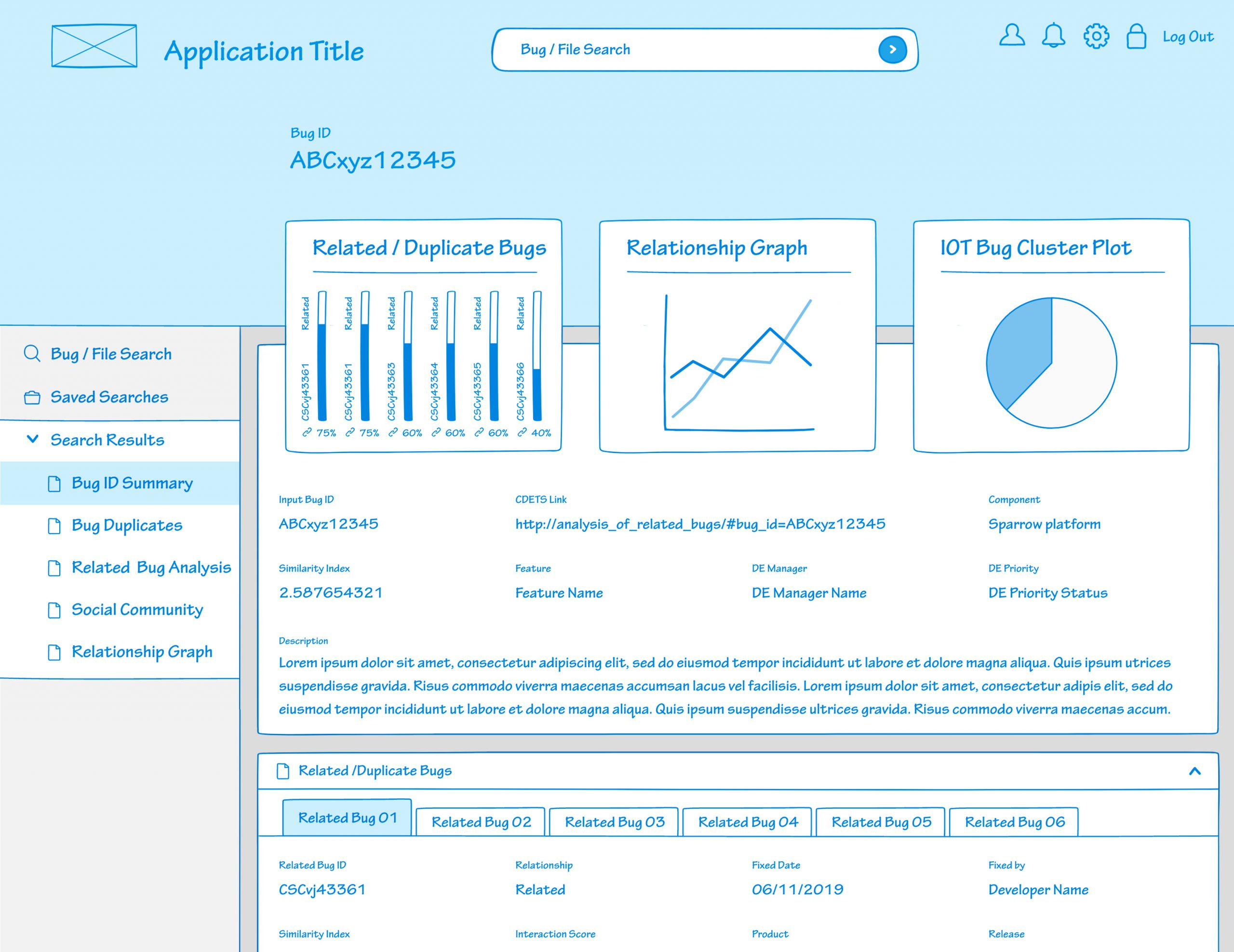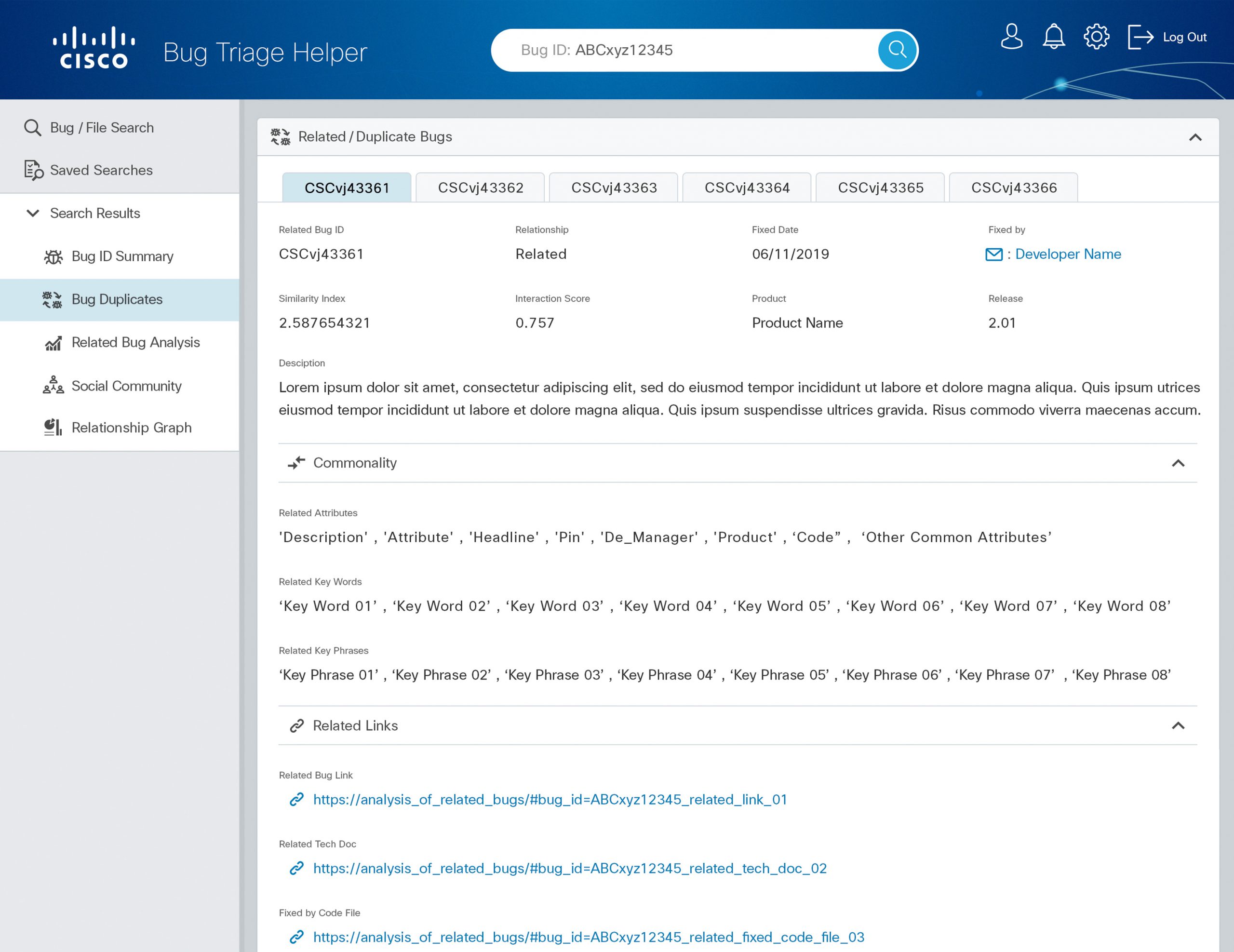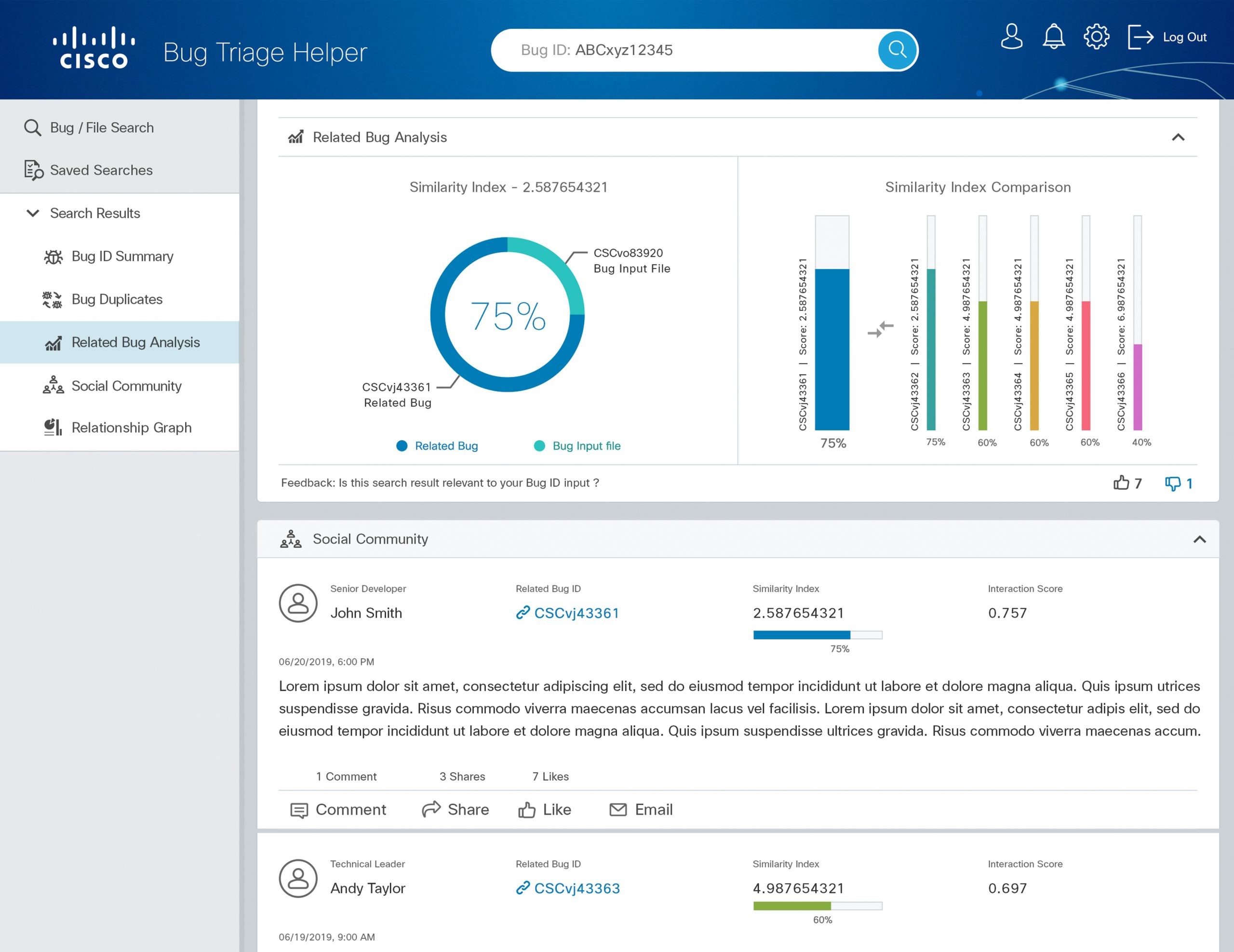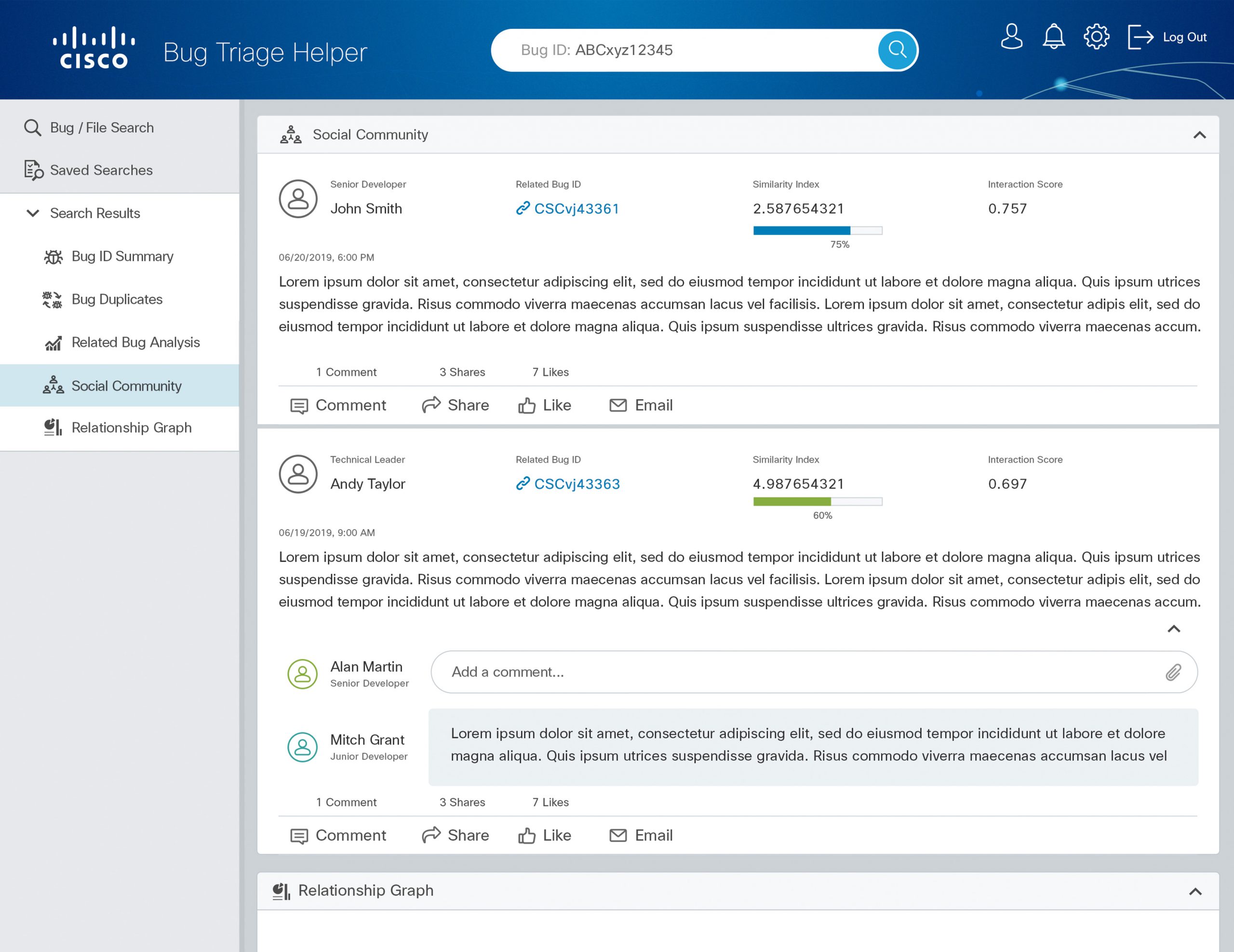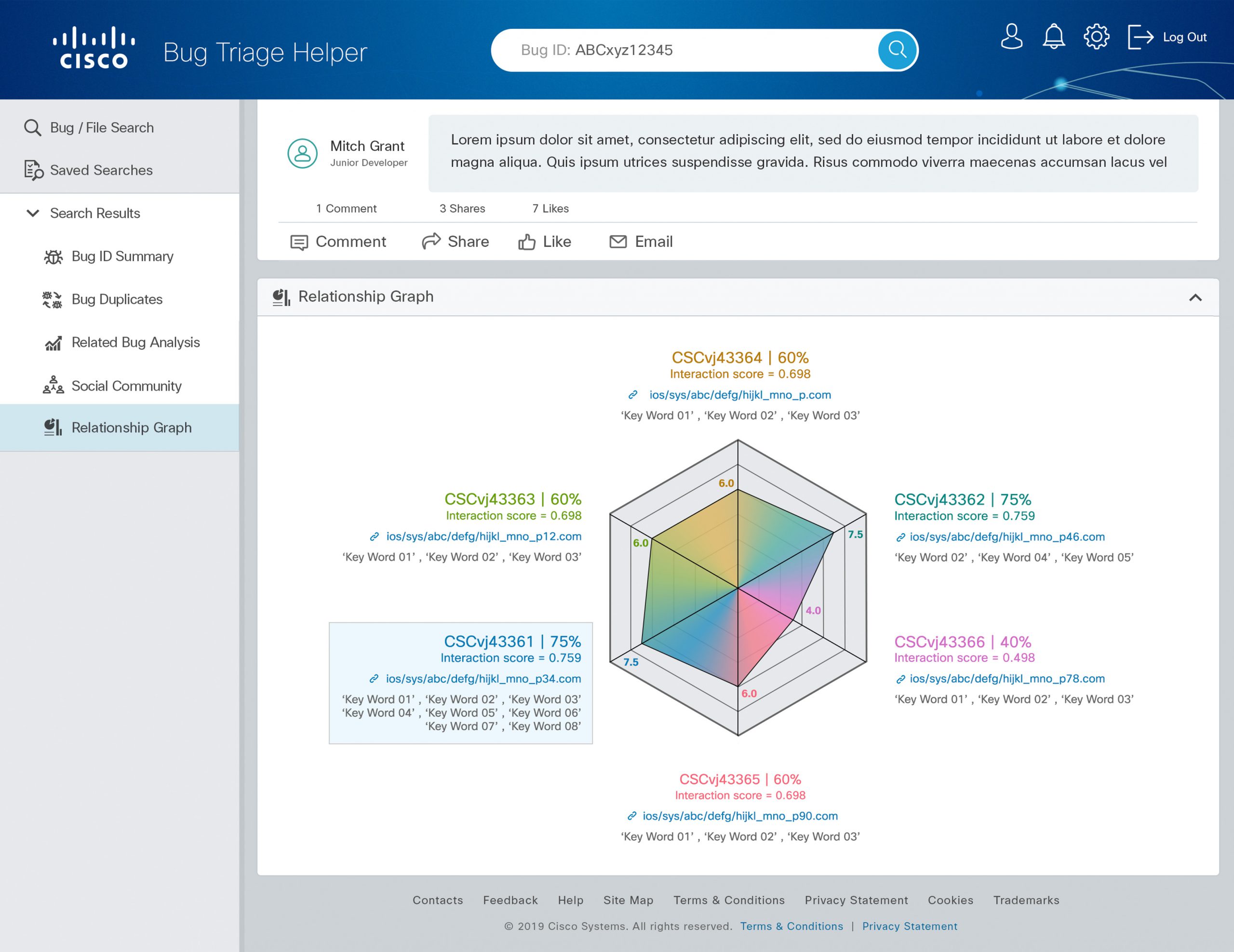Cisco Bug Triage Helper
The Cisco Bug Triage Helper tackles the frustrating challenge of manually sifting through hundreds of bug reports and inconsistent categorization, which often delays critical fixes. By leveraging AI, it automates bug categorization using natural language processing, provides root cause analysis suggestions based on historical data, and prioritizes critical bugs, transforming the process into an efficient, AI-driven workflow. This intuitive UX/UI design, featuring a simplified interface and improved data visualization, empowers Cisco teams to deliver higher-quality code faster. Early results show a reduction in bug triage time by 30% and an improvement in bug resolution rate by 20%, demonstrating the power of combining UX/UI design with AI to solve real-world challenges in software development.
- Led the UX/UI design strategy for the Cisco Bug Triage Helper, aligning AI-powered functionalities with intuitive user experiences.
- Conducted extensive user research with Cisco developers to identify key pain points and workflow inefficiencies in the bug triage process.
- Developed detailed user flows, wireframes, and interactive prototypes to visualize and refine the AI-driven bug triage workflow.
- Designed a streamlined and visually clear user interface, incorporating data visualization techniques to enhance root cause analysis and bug prioritization.
- Collaborated closely with AI engineers and product managers to integrate natural language processing and machine learning capabilities into the user interface.
- Implemented iterative design cycles, incorporating user feedback and usability testing to optimize the efficiency and effectiveness of the bug triage tool.
- Created comprehensive design documentation, including style guides and component libraries, to ensure consistency and scalability of the Cisco Bug Triage Helper.
- Developed UX/UI case studies that highlighted the positive impact of the tool on developer productivity and bug resolution rates.
- Enhanced developer productivity by creating the Cisco Bug Triage Helper application, providing an intuitive interface for searching, analyzing, and comparing bug and file information, ultimately improving the issue resolution accuracy.
UX/UI Design Application Screen


UX/UI Case Study: Cisco Bug Triage Helper
Overview
Project Title
Cisco Bug Triage Helper
Problem Statement
Developers often face challenges in efficiently identifying, triaging, and resolving bugs in large codebases. Manual bug tracking is time-consuming, error-prone, and lacks scalability, especially in complex systems like Cisco’s software ecosystem. The lack of intelligent insights into bug relationships, duplicate issues, and potential fixes leads to delays in development cycles and frustrated teams.
Solution
The Cisco Bug Triage Helper is an AI-powered software tool designed to streamline the bug triage process. It leverages artificial intelligence to:
- Triage bugs by analyzing bug IDs or file names.
- Identify related and duplicate bugs across the codebase.
- Suggest fixes based on historical data and code analysis.
- Provide actionable insights such as complexity scores, stability scores, and commit history.
Target Users
- Primary Users: Software developers and engineers at Cisco working on bug fixes and code maintenance.
- Secondary Users: Team leads and QA engineers overseeing development workflows.
Goals
- Reduce time spent triaging and resolving bugs.
- Improve accuracy in identifying bug relationships and duplicates.
- Enhance developer productivity with AI-driven insights and suggestions.
- Create an intuitive, user-friendly interface that integrates seamlessly into existing workflows.
Research & Insights
User Research
Methods
- Interviews: Conducted with 15 Cisco developers to understand pain points in bug tracking.
- Surveys: Distributed to 50 engineers to gather quantitative data on bug triage workflows.
- Competitive Analysis: Reviewed tools like Jira, Bugzilla, and GitHub Issues to identify gaps and opportunities.
Key Findings
- Pain Points:
- Developers spend 20-30% of their time manually triaging bugs.
- Difficulty identifying duplicate bugs across large repositories.
- Lack of context on bug severity and related files.
- Needs:
- Quick search functionality using bug IDs or file names.
- Visual summaries of bug relationships and commit history.
- AI-driven suggestions for fixes to accelerate resolution.
- Preferences:
- Minimalist UI with easy navigation.
- Ability to switch between views (e.g., bug ID vs. file-based).
- Hover/click interactions for detailed insights.
Personas
Persona 1: Senior Developer
- Goals: Quickly resolve bugs to meet sprint deadlines.
- Pain Points: Overwhelmed by duplicate bug reports and lack of context.
- Needs: A tool that consolidates bug data and suggests fixes.
Persona 2: QA Engineer
- Goals: Ensure bug reports are actionable for developers.
- Pain Points: Manual effort in linking related bugs.
- Needs: AI insights to prioritize critical bugs.
Design Process
Ideation
Based on the document and research, the Cisco Bug Triage Helper includes two primary modules:
- Bug Triage Module: Search and analyze bugs by Bug ID or file name.
- File Checkout/Check-in Module: Review file-related bugs, commits, and scores (e.g., complexity, stability).
Key Features
- Search by Bug ID or File Name: Flexible input options with a “GO” button to initiate triage.
- View Switching: Hyperlinks to toggle between Bug ID View and Filename View.
- AI-Driven Insights: Displays related bugs, duplicates, commit history, and suggested fixes.
- Interactive Elements: Hover/click to expand ellipsed text or detailed data.
- Scoring System: Complexity and stability scores for files to prioritize fixes.
User Flow
- Entry Point: Developer logs into the Cisco Bug Triage Helper.
- Search: Inputs a Bug ID or Filename and clicks “GO.”
- Results:
- Bug ID View: Displays related bugs, duplicates, and suggestions.
- Filename View: Shows commit history, scores, and related bugs.
- Interaction: Hovers or clicks for detailed insights (e.g., ellipsed text).
- Action: Switches views or applies suggested fixes.
- Exit: Saves progress or exports data for team review.
Usability Testing
Methodology
- Participants: 10 developers from Cisco.
- Tasks:
- Search for a bug using Bug ID “12345.”
- Switch to Filename View and review commit history.
- Find a suggested fix for a related bug.
- Metrics: Task completion time, error rate, user satisfaction (via SUS score).
Results
- Completion Time: Average of 2 minutes per task (target: <3 minutes).
- Error Rate: 5% (minor confusion with hyperlink placement).
- Satisfaction: SUS score of 85/100 (excellent usability).
- Feedback:
- Positive: “The AI suggestions saved me hours of debugging.”
- Improvement: “Hyperlinks should be more prominent.”
Iterations
- Increased button size and contrast for hyperlinks.
- Added a “Quick Tips” tooltip for first-time users.
Final Design
Key Screens
- Bug Triage (Bug ID View):
- Search bar with autocomplete.
- Results panel with collapsible sections for related bugs and duplicates.
- AI suggestion box with confidence scores.
- File Checkout:
- File metadata (path, scores) at the top.
- Interactive commit timeline with hover details.
- Stability and complexity visualizations (e.g., bar charts).
Design Principles
- Clarity: Minimalist layout with clear labels.
- Efficiency: One-click access to key features.
- Feedback: Real-time updates and tooltips for interactivity.
Impact
Expected Outcomes
- Time Savings: 25% reduction in bug triage time based on testing.
- Accuracy: 30% fewer missed duplicates due to AI analysis.
- Developer Satisfaction: Improved morale with actionable insights.
Future Enhancements
- Integration with Cisco’s internal Git repositories.
- Real-time collaboration features for teams.
- Mobile app version for on-the-go bug tracking.
Conclusion
The Cisco Bug Triage Helper transforms a tedious, manual process into an efficient, AI-driven workflow. By addressing developer pain points with intuitive design and intelligent features, it empowers Cisco teams to deliver higher-quality code faster. This case study demonstrates the power of combining UX/UI design with AI to solve real-world challenges in software development.